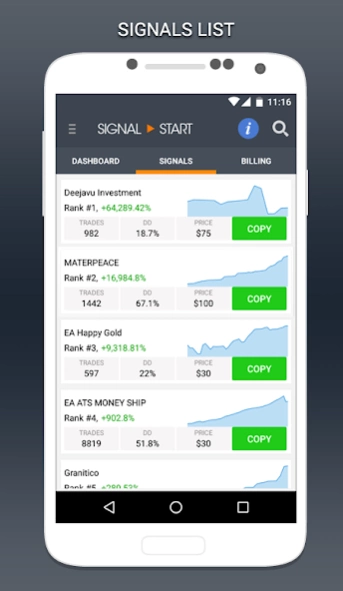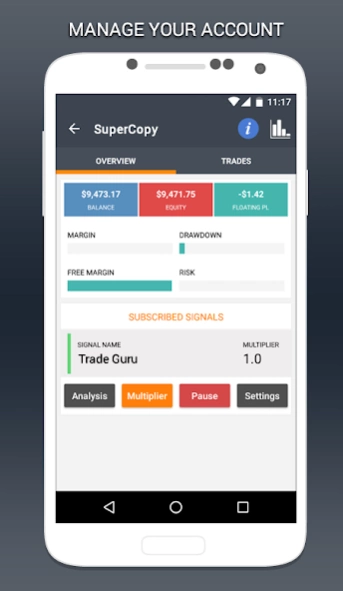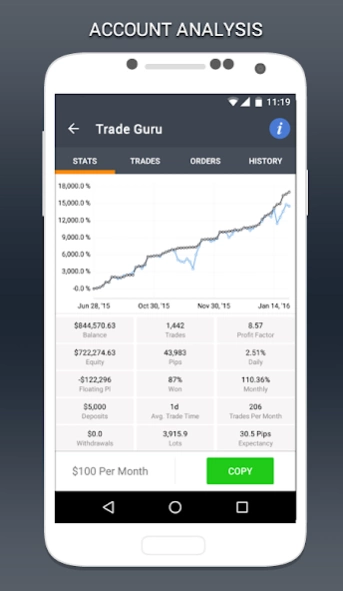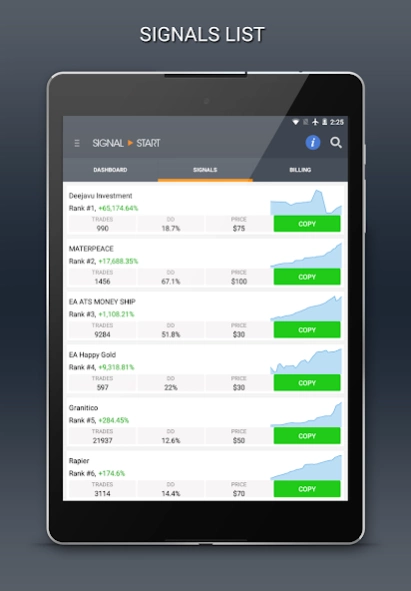Forex Signals 1.27
Free Version
Publisher Description
Forex Signals - Live forex signals delivered automatically to your forex trading account.
Signal Start is a professional one stop shop forex signal service for signal followers and signal providers.
Used by thousands of forex traders, it provides a complete solution by automating the entire process of sending and receiving forex signals to your trading account.
You do not need to run any software on your PC nor follow complicated instructions, but simply use the web platform or our Android App to set up a signal and start copying it in a few minutes!
Signal Start Features:
- Fantastic and dedicated support.
- Account analysis with industry standard analytics.
- Quick and easy setup.
- Fully hosted solution.
- Superior technology with decreased server latency.
- Mobile compatibility
- Fully featured white label for your clients (for signal providers)
- Multi platform and multi broker technology.
- Full transparency with complete reports.
The android application was carefully designed to have a super slick and simple interface which will include the entire functionality of the web platform. If you have any idea, suggestions or comments, please do not hesitate to contact us at support@signalstart.com
About Forex Signals
Forex Signals is a free app for Android published in the Accounting & Finance list of apps, part of Business.
The company that develops Forex Signals is Myfxbook. The latest version released by its developer is 1.27.
To install Forex Signals on your Android device, just click the green Continue To App button above to start the installation process. The app is listed on our website since 2023-04-10 and was downloaded 1 times. We have already checked if the download link is safe, however for your own protection we recommend that you scan the downloaded app with your antivirus. Your antivirus may detect the Forex Signals as malware as malware if the download link to com.signalstart.forex is broken.
How to install Forex Signals on your Android device:
- Click on the Continue To App button on our website. This will redirect you to Google Play.
- Once the Forex Signals is shown in the Google Play listing of your Android device, you can start its download and installation. Tap on the Install button located below the search bar and to the right of the app icon.
- A pop-up window with the permissions required by Forex Signals will be shown. Click on Accept to continue the process.
- Forex Signals will be downloaded onto your device, displaying a progress. Once the download completes, the installation will start and you'll get a notification after the installation is finished.